P2P (Peer-to-Peer) transfer is a type of direct transaction between two people without the need for intermediaries such as banks or financial institutions.
Steps to send funds to another person using a P2P transfer:
1. Log in: Access your account
Go to the transfer button: Once inside, look for the Transfer option

2. Select P2P: Within the transfer options, select “P2P”
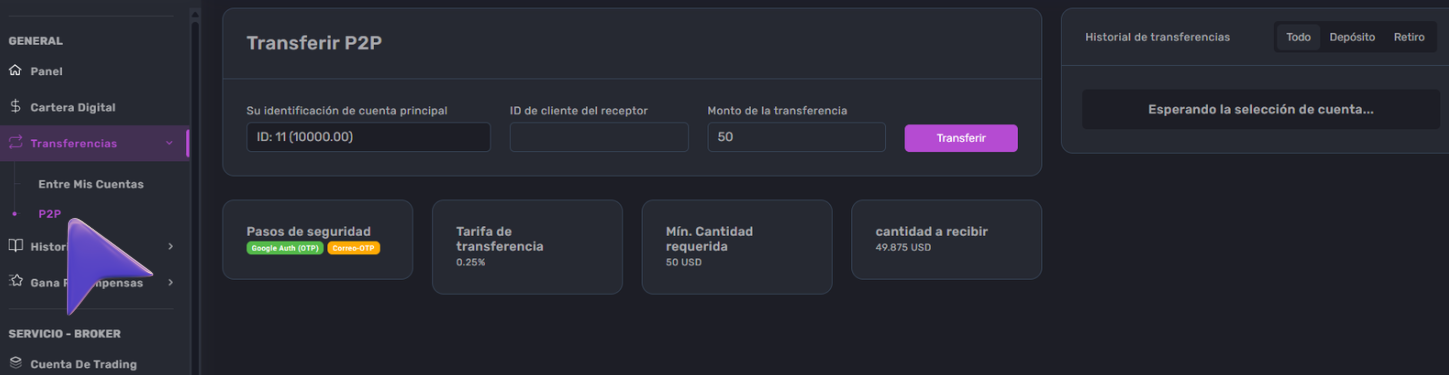
3. Enter the receiver's user ID:
In this field you must enter the user ID of the person you want to send the money to.
This ID appears when you click on the user's profile, at the top right of the screen:

📥 Ask the recipient to send you that number exactly as it appears, as it is the one that must be used to successfully complete the P2P transfer.
4. Add the amount to transfer: Specify the amount you want to send and make sure it is within the allowed limit of $50.

5. Click the transfer button:
a. Make sure to send the code to your email and that's it.

Confirmation process:
Once the transfer is made, the process is completed within a maximum of 24 hours. The recipient will receive the money and will be notified of the completion of the transaction.
This type of transfer is efficient and secure, ideal for quick transactions between users.